|
Previous Top Next
|
You can make AutoClickExtreme paste
some certain text by 3 different ways:
1. The easiest way is to use Autotext,
which is designed to paste a text you need into any Windows
program, in response to a short call command. During
the Replay of an automated task the Autotext DOESN'T WORK. So during Replay you
should use one of the following 2
methods.
2. You can paste a certain text by
typing it during Record. You should switch on the Record in AutoClickExtreme
 , then type the needed text and save the
Record. You can use it either by pressing a hotkey or by choosing it in the tree of Records
and pressing the button
, then type the needed text and save the
Record. You can use it either by pressing a hotkey or by choosing it in the tree of Records
and pressing the button
 .
So that the Replay was not bound to certain windows (so that the text was typed
in the window where the cursor is), it's enough to choose these actions in the
table of events, the actions which relate to typing of the text you need, and in
the context menu to choose "Special -> Make actions
independent"
.
So that the Replay was not bound to certain windows (so that the text was typed
in the window where the cursor is), it's enough to choose these actions in the
table of events, the actions which relate to typing of the text you need, and in
the context menu to choose "Special -> Make actions
independent"
3. The third way is to Record the
text paste from the Clipboard. This way resembles the previous one, but instead
of typing the text you should copy the whole text into the Clipboard and
afterwards paste it with the help of the standard key combination
Ctrl+V. You can do it step by step like this:
- Switch on AutoClickExtreme

- Shift double pressure to open the Smart Control
dialog
- Click on the button
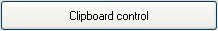 to open the dialog of the Clipboard Control
to open the dialog of the Clipboard Control
- Check the box
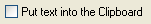
- Place the necessary text in the editing field bellow
- ОК, ОК, Continue Record
- Press Ctrl+V on the keyboard
Save Record. Like in the second case
you can replay it either by a hotkey or by choosing the task in the tree of
Records and pressing the button
 . So that the Replay was not bound to
certain windows (so that the text was typed in the window where the cursor is),
it's enough to choose these actions in the table of events, the actions which
relate to typing of the needed text, and in
the context menu to choose "Special -> Make actions
independent"
. So that the Replay was not bound to
certain windows (so that the text was typed in the window where the cursor is),
it's enough to choose these actions in the table of events, the actions which
relate to typing of the needed text, and in
the context menu to choose "Special -> Make actions
independent"
 , then type the needed text and save the
Record. You can use it either by pressing a hotkey or by choosing it in the tree of Records
and pressing the button
, then type the needed text and save the
Record. You can use it either by pressing a hotkey or by choosing it in the tree of Records
and pressing the button
 .
So that the Replay was not bound to certain windows (so that the text was typed
in the window where the cursor is), it's enough to choose these actions in the
table of events, the actions which relate to typing of the text you need, and in
the context menu to choose "Special -> Make actions
independent"
.
So that the Replay was not bound to certain windows (so that the text was typed
in the window where the cursor is), it's enough to choose these actions in the
table of events, the actions which relate to typing of the text you need, and in
the context menu to choose "Special -> Make actions
independent"