| Dos commands, which control AutoClickExtreme |
| Previous Top |
|
Microsoft Windows OS has such a nice thing as command line. If
you find time to at least selectively read some chapters of William
Stanek’s book "Microsoft Windows Command-Line", you will start loving
this instrument as much as I do. Its purport is the following: you can
save the so called dos commands as simple text files, give them the
"bat" extension and then use these files as programs(!), put in autorun,
Scheduler (standard Windows Scheduler, as well as extended Scheduler
AutoClickExtreme), Smart Control – Application Management, create
shortcuts on desktop, etc. I recommend to use command line for initial
testing of examples (Start->Run Cmd.exe Enter)
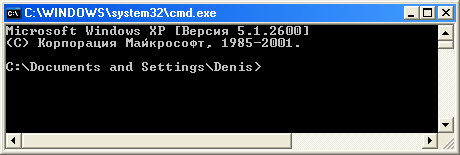
|
Dos commands, which AutoClickExtreme can "understand":
- start C:\"Program Files"\AutoClickExtreme\AutoClicker.exe -play C:\Program Files\AutoClickExtreme\aips\dem_voit.aip – an example of starting Playback of a recording or a playlist.
- start C:\"Program Files"\AutoClickExtreme\AutoClicker.exe -rec – start of Recording process.
- start C:\"Program Files"\AutoClickExtreme\AutoClicker.exe -stop – Stop Recording/Playback
- start C:\"Program Files"\AutoClickExtreme\AutoClicker.exe -set_number_replays 20 – Setting of a number of replays to 20
- start C:\"Program Files"\AutoClickExtreme\AutoClicker.exe -quit – closing of AutoClickExtreme
- start C:\"Program Files"\AutoClickExtreme\AutoClicker.exe -init_server – initialization of AutoClickExtreme as a server for exchange with other versions of AutoClickExtreme through the network, using commands. Still in debugging stage.
A part of these commands are contained in the file "examples of
dos commands.bat", which is copied to the installation folder
AutoClickExtreme. While using bat files you need to observe some
peculiarities of work with them:
- names of folders, which contain spaces shall be in quotes, but the whole path should not be in quotes.
- if you remove the start command from the very beginning of the line, then during running of the bat file the next command will not be executed until AutoClickExtreme is swapped out from the processes. This can be used for waiting of a successful Playback to the end, if you insert in the end of the Record being played and action, which runs another bat file, which contains command for closing AutoClickExtreme (with the key -quit)
- the list of standard dos commands does not contain the pause command, but you can create it deliberately by command "ping localhost -w 1000 -n 3 >null"
You can also read about useful dos commands in my article Command line –
The Command Line Is a Useful Heritage from MS DOS