"Clipboard control" dialog box is called from "Smart Control" panel. You can get access to the dialog box both during the Record (by pressing Shift twice) and while editing a ready task by inserting Smart Control.
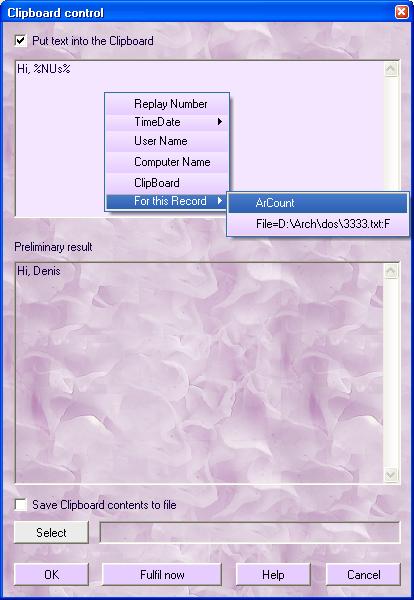
If you check the box ![]() ,
you'll be able to copy any complicated text into the Clipboard. It can be a
simple text, or it can contain dynamic variables, like date, time, user name,
etc. These variables are inserted through the context menu, which is called by
a right mouse button click. For example, at the moment when the event is
Replayed (the event, which corresponds to Smart Control and contains a certain text, you can see it in the picture), the time and date, corresponding
to the moment of Replay, will be placed into the Clipboard.
,
you'll be able to copy any complicated text into the Clipboard. It can be a
simple text, or it can contain dynamic variables, like date, time, user name,
etc. These variables are inserted through the context menu, which is called by
a right mouse button click. For example, at the moment when the event is
Replayed (the event, which corresponds to Smart Control and contains a certain text, you can see it in the picture), the time and date, corresponding
to the moment of Replay, will be placed into the Clipboard.
![]() -
if you check this box, you will be able to choose a file, where you want to
save the Clipboard contents (at the moment of the Smart Control Replay).
-
if you check this box, you will be able to choose a file, where you want to
save the Clipboard contents (at the moment of the Smart Control Replay).
![]() - allows to put the necessary text into the Clipboard right away
or to put the Clipboard contents into a file, if you check the necessary
boxes.
- allows to put the necessary text into the Clipboard right away
or to put the Clipboard contents into a file, if you check the necessary
boxes.